Facebook Pixel: How to Set Up and Use It Effectively
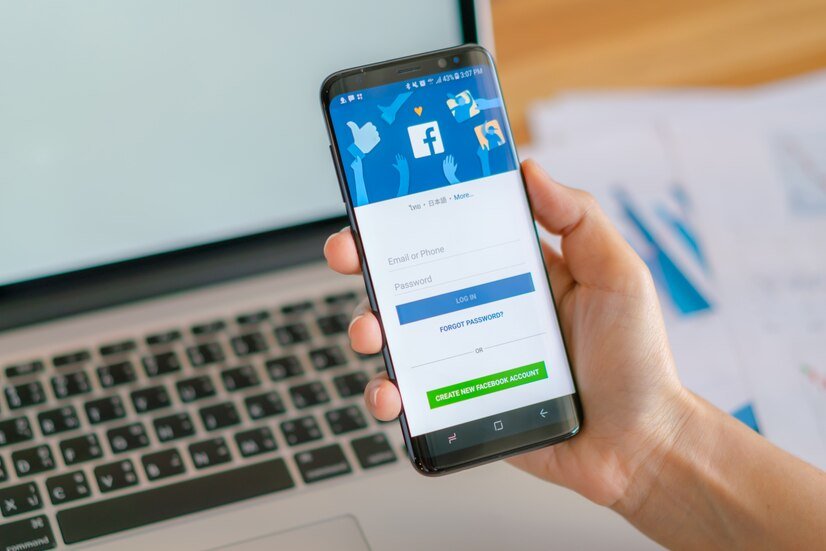
Introduction Facebook Pixel:
When it comes to digital marketing, it is crucial to understand various features such as the Facebook Pixel and incorporating them into your advertising strategy. Regardless of whether you want to raise the conversion level on the website or improve adverting campaigns, or target specific audiences, Facebook Pixel is an excellent solution that can offer essential functions and data. This is the complete guide to understanding how to setup and make the most out of Facebook Pixel for your business.
What is Facebook Pixel?

Facebook Pixel is a tracking code offered by Facebook to be inserted on your website. It operates through identification of the visitors and their behavior on the site to ensure that you gather data that can help in the Facebook advertising. This tool helps you determine the success of your ads, target the specific audience you need for your business, and generate more conversions.
Setting Up Facebook Pixel
1. Accessing Facebook Events Manager: Begin by going to the Facebook Events Manager under the Facebook Ads Manager app. From there, it is possible to initiate a new Pixel and get the code needed to set up on the website you are running.
2. Installing the Pixel Code: The Pixel code needs to be obtained from Facebook, it is called Pixel for the Pixel code from Facebook and paste it into the header section of your websites HTML. This code will start monitoring many different activities users perform on your own website including view, buy, register, etc.
3. Testing the Pixel: Once installed, open Facebook Pixel’d with the help of Chrome browser with extension called Pixel Helper to check the proper functioning of the Pixel. It helps in such a way that before even running any campaign, you make sure that the data collected is correct.
Using Facebook Pixel Effectively
Optimizing Ad Campaigns: Facebook Pixel allows you to track conversions and attribute them back to specific ads. By analyzing this data, you can identify which ads are performing well and which ones need adjustment. Use the insights gained to refine your targeting, ad creative, and budget allocation for better results.
Creating Custom Audiences: One of the most powerful features of Facebook Pixel is its ability to create custom audiences based on user behavior on your website. For example, you can retarget users who have visited specific product pages but haven’t made a purchase. By targeting these warm leads with tailored ads, you can improve conversion rates and ROI.
Optimizing for Conversions: With Pixel data, you can optimize your ad campaigns for specific conversions, such as purchases or sign-ups. Facebook’s machine learning algorithms can automatically deliver ads to people most likely to take your desired action, based on past user behavior tracked by the Pixel.
Tracking ROI: Facebook Pixel provides insights into the return on investment (ROI) of your ad spend. By tracking the revenue generated from Pixel-tracked conversions, you can calculate the ROI of your campaigns more accurately and make informed decisions about your advertising budget.
Conclusion:
Therefore, Facebook Pixel is a valuable weapon on the arm of any digital marketer who aims to get the best out of their Facebook advertising. When implemented correctly and using the tracking features, you will benefit from understanding user actions and improve the efficiency of your advertising efforts and conversion rates for your business. Whether you are in your initial stage of Facebook ad promotion or in the process of fine-tuning your existing approach, understanding Facebook Pixel is crucial for success.
When you incorporate Facebook Pixel into your internet marketing campaigns, you can improve the effects of your advertisements by converting information into helpful knowledge on the Facebook platform. Being aware, following the users and improving the strategy due to the available information enables to maintain a competitive advantage in the context of digital marketing within the service offered by Facebook Pixel.
By aligning your choice with your business goals and operational capabilities, you can position your brand for success in the competitive e-commerce landscape facilitated by Amazon’s robust platform and digital marketing capabilities.

